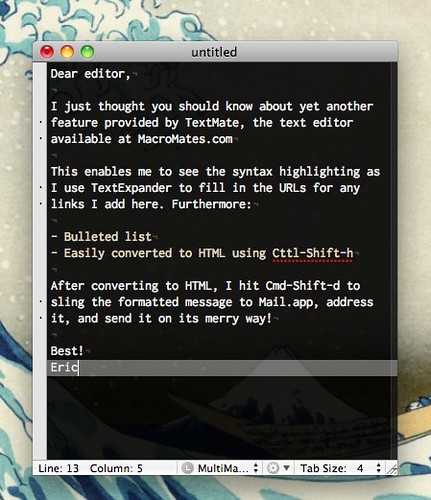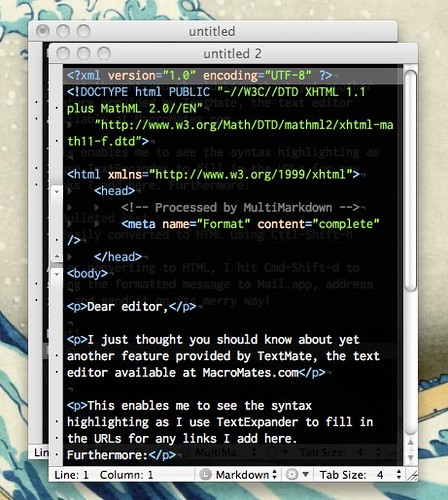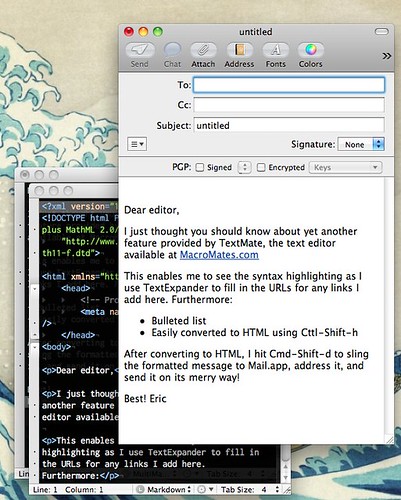TextMate surprised me again this week when I discovered I could send email directly from my favorite text editor with the same keyboard shortcut as “Send Mail” in Apple’s Mail.app, which as you know is Cmd-Shift-D.
Bliss! Because you know that means, right? Of course you do. It greases the wheels for me to write messages using every text nerd’s dream formatting languages—Markdown and MultiMarkdown.
I do have to throw in one more step before hitting the shortcut to send the message. Here, I’ll just show you how it works:
Read the three steps first. Then scroll through the three images. It’s really quick, easy, and just the best if you have to send an email using HTML.
- Type a message in TextMate using Markdown or MultiMarkdown and press Ctrl-Shift-H, which brings you to…
- You’re in HTML now. Nothing left to do but hit Cmd-Shift-D to…
- Send it to Mail.app where it’s formatted in lovely HTML waiting for an address, a subject (it automatically grabs the saved name). Then send it!
Oops! Forgot the two spaces after “Best!” to break the lines. Could have fixed that in post, but I’m lazy tonight.
Hope this helps you too!