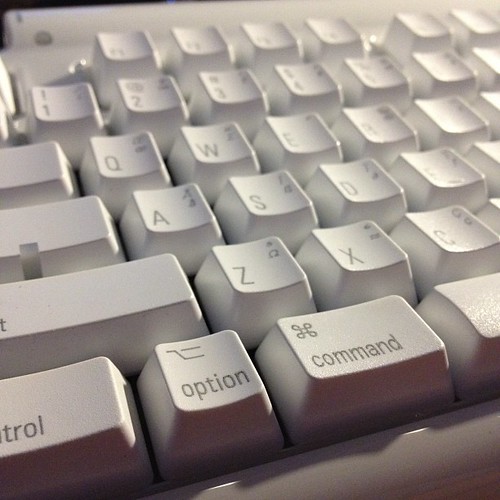After years of lusting after the Matias Tactile Pro computer keyboard, I finally dropped the dough to get one of my very own (on sale from a big box electronics store). UPS dropped it on my front porch this morning in a box large enough to ship a toddler.
The shipping container held the product nestled underneath a bunch of those large air-filled bags. Merely lifting the box out of the container strikes the owner with the heft of this sucker. This is a heavy, substantial keyboard. This is serious.
It’s not like there is much to say about unboxing a keyboard. The box contained only the keyboard itself tethered to a USB cord about 4 or 5 feet long. Underneath was a slim installation guide in English and Spanish. The cover is reminiscent of those commercials for the original iMac read by a giggling Jeff Goldblum. Basically:
- Step One – Take it out of the box.
- Step Two – Plug it in.
- Step Three – There is no step three.
In case you forgot about it, here’s the commercial:
[youtube http://www.youtube.com/watch?v=6uXJlX50Lj8&w=480&h=360]
That is, unless you plug it into a Windows computer. If that’s the case, you have to pay a visit to www.matias.ca to grab a set of drivers. Make no mistake. This is a Mac keyboard with proper command and option keys, a full range of function keys (F1-F15), and four built-in keys at the far right of the top row for volume up, volume down, mute, and disc eject that just work right out of the box.
 The keys themselves remove the mystery for any typist seeking the full set of characters and glyphs shrouded behind the command and option keys. The extra characters are inscribed right on the keys themselves, eliminating trips to the glyphs panel or scouring through the Internet trying to remember how to type the paragraph symbol (typing option-7 unveils ¶).
The keys themselves remove the mystery for any typist seeking the full set of characters and glyphs shrouded behind the command and option keys. The extra characters are inscribed right on the keys themselves, eliminating trips to the glyphs panel or scouring through the Internet trying to remember how to type the paragraph symbol (typing option-7 unveils ¶).
The action of the keys evokes fond memories of my first Mac keyboard, the one that came with my Performa 6116CD. I had forgotten how much desk real estate a full size keyboard eats up, especially migrating back from an Apple bluetooth keyboard with no number pad (oh, how I’ve missed having a number keypad). It’s going to take some time to retrain my fingers to press down just a little more than I had to with that flat keyboard, but it’s going to be a pleasure. It already is!