“While certainly motivating, spending hours trying to unbrick a five thousand dollar server was not a joyous journey of discovery that I wanted to repeat.”
It’s worth the read for lines like this one.
“While certainly motivating, spending hours trying to unbrick a five thousand dollar server was not a joyous journey of discovery that I wanted to repeat.”
It’s worth the read for lines like this one.
The episode, titled “On Design, Visualization, and Journaling“, brought some attention to iCloud vs something like Dropbox. The discussion’s focus was appropriately on Day One, which dovetails with near perfection into iCloud. That’s the sync service I use with Day One and after setting it up the first time, haven’t worried (or cared) where my actual files are on my file system. I just know they are there, waiting to be reviewed or appended from my MacBook Air, iPhone, or iPad. I just know it’s going to work.
Surely, it’s the kind of user experience Apple had in mind when they moved from .Mac to MobileMe to iCloud.1 This got me thinking, wondering why it is that Day One seems so natural, and some other apps such as Apple’s own iWork suite, seem so far from perfection.
In the past, Apple Pages welcomed users with a template chooser to begin a new project. The latest version on my Air running Mountain Lion lurches straight into a dialog box asking me to select a file for editing. Two clickable chiclets in the top left corner of the dialog let me switch between files on my Mac and files in iCloud. In the bottom left of the same box, a button invites me to open a New File, which slingshots me into the template chooser I was used to seeing on launch. All of this is muddled together with the muted gray that Apple has chosen to wash everything together (the new brushed metal!).
So if I start a file on my iPad, it’s waiting for me in iCloud. I may, or may not, have to click the chiclet to reach into the cloud to snag my work in progress. At this point, my brain is a little confused. Is the file on my Mac? Staying in the cloud? Lurking in both places? Where exactly is the file again?!
I know this is growing pain, that my brain just doesn’t grok this newfangled file system, but it gets a bit more confounding. I know I started a file somewhere and now I want to email it to someone else. I slap the shortcut to attach a file and go¬where?
And that’s the problem, for me at least.
Why does Day One seem so natural to me and Pages seem so confusing?
I think it’s because a journal is a personal and perpetually expanding space. It isn’t a blog or a work document, but a place for reflection that isn’t necessarily meant to be shared. Rare is the need for me to delete or edit my work there, whereas Page is all about editing, sharing, and collaborating, probably for some sort of printing or other publication. Summing up, I see two types of files here:
Dropbox has come closer than anyone to making it right. Consider your Dropbox folder to be a ubiquitous folder for works in progress (it’s the sync method of choice for many iOS apps) or a way keep a constant backup of home files up-to-date. It’s the granddaddy of this class of apps, but it isn’t alone. Other free-to-pay offerings include SpiderOak, Google Drive, and Microsoft SkyDrive.
Bitcasa is a new paid service in this area. What makes it unique (and the reason my inner control freak can’t commit) is the company’s infinite storage moves your files and data from your computer to its remote servers. The advantage, especially with smaller solid state drives Apple has made popular, is that it leaves precious space is ample for your OS and application files while your pictures, music, and movies eat up space somewhere else.
Why stubbornly pick one service? Use what works best for each app. I really wanted iCloud to be the universal solution, but it isn’t there. At least not yet.
Ars staffers show off their personal work spaces.
Since the commenters on that post have spent some time analyzing what they see on our desks thus far, we thought it would be nice to let some other Ars staffers in on the fun.
Is there something to the fact that all desks clearly display an Apple product including the Microsoft and Open Source editors (who also, I contend, have the messiest desks)?
Squarespace 6 offers a ton of new features that make it easy for anyone to go from zero to published in nothing flat.
Not getting enough Apple news from the usual sources. Ars Technica has a fix.
“The goal is to appreciate some of the other Apple news coverage out there on the Web, so here are a few links we collected throughout this last week:”
Readers will find this updated site employs responsive design and looks great on the iPhone, iPad, and other smaller devices as well as looking great on your computer.
Enjoy the new look!
It looks like I’m not the only one thinking about getting out from other The Man. Marco Arment wrote in “A future full-time job“:
Realistically, nobody has job security. It’s a myth.
Marco gets right to the nut of the scary parts.
The difference is who’s responsible for keeping you in your job, and specifically, how much of that control you yield to others. When you work for yourself, it’s all just you.
It’s a big jump.
My obsessive attention to detail is a blessing and a hindrance. Spending all day nudging pixels back and forth or writing and editing are no problem and I do get to spend a hefty chunk of my time on that work, so about half of my job is damn near perfect. My colleagues are terrific and supportive. Considering the job market these days I shouldn’t be complaining. I hope you don’t mind too much if I think through this with you.
At least fifty minutes of work commute is filled with podcasts (mostly) from Dan Benjamin’s excellent 5by5 Network. Dan cohosts most of the shows I listen to, but nobody puts more words in my ears than Merlin Mann.1
On their most recent episode of Back to Work (2012–07–09 e75: The Mayor of Perspective) Merlin and Dan talked about a topic suggested by listener @toddsandends, to wit, “what happens when you’re stuck enforcing rules you don’t agree with?” Turns out, the show’s catchphrase “That’s fine for Merlin”2 made an appearance as they discussed doing the work you love.
How long are you going to keep poking that stick in your eye?
I tried to skim the 87-minute episode and could not find the reference. I remember Merlin explaining how it finally hit home about the fourth time he realized he should not be working for anybody else. I have known this about myself all along and been trying to ignore my instincts since I began working at 15 years old. He compared this agony to someone jabbing a stick in their eye.3
FIRST GUY, jabbing stick in eye
FIRST GUY
Wow, this really hurts!
SECOND GUY
Have you thought about not jabbing that stick in your eye?
My job is not something I take lightly, and it has been an insane sense of responsibility that has kept my nose to the grindstone. I have been helping to support my family since my early 20s to ensure we were insured and fed. I guess I am on my fourth career: restaurant, hospital, newspapers, and now communications & design.
Most of my job allows me creative license to write and design, this is the nearly perfect half of my job I mentioned earlier. Hand me a broad idea sprinkled with some conceptual thinking and let close my door and work. I will make something great. The bureaucracy is what wearies my bones; bureaucracy and trying to make everyone happy. My happy account is just about busted, and my family may argue that I’m already broke.
Again, I know I don’t have a lot of room to complain. I know a lot of people—a lot—are struggling much harder than me. Trust me, I know this is so a first world problem, but it is where I am today. It’s where I’ve been for a while. Right now I don’t see a way out, and that exacerbates the problem. I want to stop jabbing this stick in my eye.
It may be time to find another way.
See also Roderick on the Line and guest spots on Scruffy Thinking (2012–03–27 Attack of the Mann), Mac Power Users (2012–06–25 ep91 Workflows with Merlin Mann III), and The Talk Show (2012–07–06 ep8 Like Giving Natalie Portman a Trucker Cap). ↩
 It started on July 4 when Julie and I took the kids to her brother’s house to set off explosives in celebration of America’s independence. He had a canoe in the front yard he found bartering on Craigslist. Later, we were all thumbing through Craigslist on our iPhones. An ad for “vintage computer hardware” caught my eye, particularly the keyboard sticking out of a box in the background in one of the photos. I knew I had to have it, and now I do.
It started on July 4 when Julie and I took the kids to her brother’s house to set off explosives in celebration of America’s independence. He had a canoe in the front yard he found bartering on Craigslist. Later, we were all thumbing through Craigslist on our iPhones. An ad for “vintage computer hardware” caught my eye, particularly the keyboard sticking out of a box in the background in one of the photos. I knew I had to have it, and now I do.
Jordan and I went over to the guy’s house where he had a whole outbuilding packed with old computer parts. About half of them were old Macs. Stacks of G4 iBook chassis, ancient green-and-black monitors, and a mail tote with several aged Mac keyboards.
The seller said he used to repair Macs and probably bought most of the older stuff from a nearby college I attended. Sure enough, right there on the bottom of one of the keyboards, was a sticker. “Holt Room 339.” I remember the room. It was a Mac lab in the English department where I took composition classes. The odds are pretty good that I actually used this keyboard sometime around 1994.
We had agreed on $10, but since he didn’t have an ADB cable he threw in an AppleDesign keyboard for free. I found the right cable in short order at Cable Wholesale for a couple of bucks. Of course, my MacBook Air doesn’t have an ADB port so I picked up a Griffin iMate as well.
Total investment? About $40 and worth every cent.
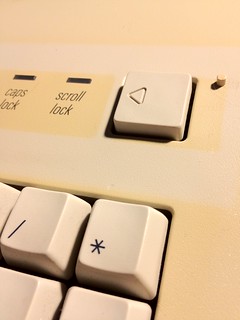 A little elbow grease took the gunk off the keys. The plastic case is yellowed from UV rays except for the part where the plastic strip wrapped around the function keys to help users learn the keyboard shortcuts. Scrubbing won’t remove the yellow tint. That would require SCIENCE!
A little elbow grease took the gunk off the keys. The plastic case is yellowed from UV rays except for the part where the plastic strip wrapped around the function keys to help users learn the keyboard shortcuts. Scrubbing won’t remove the yellow tint. That would require SCIENCE!
A quick trial run with Tobias Bjerrome Ahlin’s Key Codes dashboard widget verified everything is in working order. The Matias Tactile Pro 3 I was using at home is bound for the office where I can drive everyone there crazy with the clickety clackiness.
The finishing touch found itself today, only one day after I get this new (old) keyboard working, with a tiny app called Noisy Typer that mimics the sound of a typewriter. It took me back to the days of classic Mac OS–probably as far back as Mac OS 7.6–when I used the Tappy Type control panel. (Nice work Tobias!)
So here I sit, happily typing away down memory lane. Good times.
The Wall Street Journal is among those on the web talking about Binge Viewing: TV’s Lost Weekends:
“Binge viewing is transforming the way people watch television and changing the economics of the industry. The passive couch potato of the broadcast era turned into the channel surfer, flipping through hundreds of cable channels. Now, technologies such as on-demand video and digital video recorders are giving rise to the binge viewer, who devours shows in quick succession—episode after episode, season after season, perhaps for $7.99 a month, the cost of a basic Netflix membership. In the past, such sessions required buying stacks of costly DVDs ($66.99 for seasons one through four of “Mad Men”) or special broadcast marathons.”
Also, I hope the writer intended for this line to be funny, because it is.
“Breaking Bad” is high on the list of TV shows that drive the most compulsive viewing, according to Netflix number-crunchers.
Julie’s mom asked her if we ever watched regular TV shows on Netflix and all she could do was laugh. We are guilty as charged.